 Keep CAS Clean!
Keep CAS Clean!
MTS has all free content, all the time. Donate to help keep it running.
SCREENSHOTS

keepcasclean.png - width=1920 height=1080
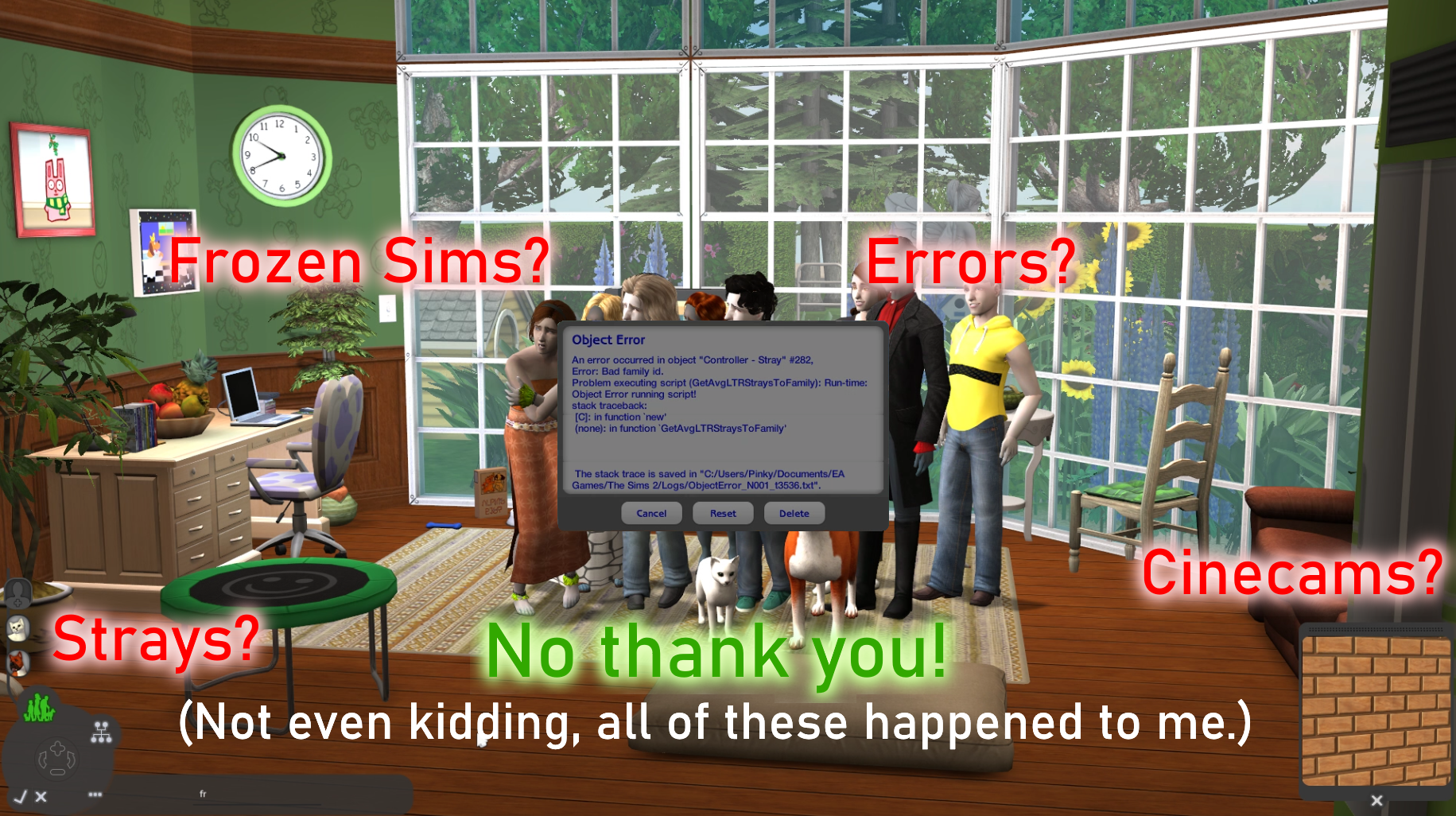
nothankyou.png - width=1831 height=1026
Created by LimeyYoshi
Uploaded: 4th Jan 2024 at 12:35 AM
Updated: 8th Feb 2024 at 10:10 PM
Updated: 8th Feb 2024 at 10:10 PM
Anyone up for more fixes for annoying, or even game-breaking annoyances? This Yoshi sure is!
Did you know you can make custom CAS and University CAS screens yourself? It's actually quite simple - drop the CAS!.package or YACAS!.package from the GlobalLots folder of your latest expansion pack into your LotCatalog folder, rename it to look like the other lots in there, place the lot into your neighbourhood and edit it. Then just grab the edited lot from your neighbourhood's folder, drop it back into the GlobalLots folder and rename it to CAS!.package or YACAS!.package. Done!
What's not as known is that this can come with some bizarre side effects, because Maxis never intended for you to just be doing that.
 Technical explanation
Technical explanation
You may have watched videos of Sims freezing and dropping on the floor in CAS before. Or even heard of random cats and dogs suddenly appearing by your side that you're sure you never made.
During my own testing for this fix, I even got cameras popping up for strays fighting outside, and an Object Error from the Controller - Stray. Wait, what? Why should there be strays in CAS? And why does everyone turn blue when I'm only making them?
It's because you're technically playing a normal lot. The lot ID is just zero and the special CAS objects are in place. That's the only reasons the game knows you're in CAS and functions accordingly.
However, by placing the lot in a neighbourhood in order to start editing it, no matter whether fresh out of the box or in its 19th generation, you are bound to have the global controllers (or any other objects with the flag "Is global sim object" set) spawning on it that are present on any other lot too.
A few of these global controllers have an additional flag set to them which literally reads "Ignore GlobalSim field in CAS Lot". What it does is simple: if the object is global but detects it's in CAS, it deletes itself.
Guess which two controllers do not have this flag set?
Controller - Temperature Receptivity and Controller - Stray. The first handles a Sim's body temperature, the second spawns strays, wolves and the skunk.
Both controllers technically have CAS checks set to them, like a few other critical game functions too, which should normally cause them to enter endless idling loops if they detect the game is in CAS. But sometimes, they just don't. When a function is called and was active before (like on another lot), it continues where it was, and that doesn't have to be the very beginning where the CAS check is. So instead, most of the time, the first controller just freezes any Sim in seconds, and the second controller may cause random animals to appear by the backdrop, or even interact with each other.
 So what does this mod do?
So what does this mod do?
This mod gets rid of Sims freezing in seconds and strays visiting the lot when using custom CAS screen replacements.
While the former has been done before, this version is guaranteed to not conflict with mods such as warmthfixes, as it literally does nothing to any BHAVs at all.
The latter previously had to be mitigated by building CAS lots in an AnyGameStarter environment without Pets. This is now no longer necessary. You can simply build lots even in your neighbourhood for regular gameplay no problem!
HOWEVER..., one strong advice still applies. Do not make Sims live on your custom CAS lot before you copy it. If there have ever been traces of a stray roaming the lot, or even worse, you saved the lot with strays currently on the lot, the traces will carry over to the lot file and not only cause them to already be there when you enter CAS mode, but also add the strays to whatever neighbourhood you're currently playing. Even with this fix.
That said, with my fix in your Downloads folder, even these CAS lots with leftover stray character data will allow you to make a family without some strange stray takeover as it happened in screenshot #2.
 Requirements:
Requirements:
Expansion Packs: Seasons, Pets.
Self-explanatory. Only Seasons is truly required, but since every EP contains every resource from all previous EP's, it has the Controller - Stray in it too, just inactive.
 Overrides:
Overrides:
 Conflicts:
Conflicts:
As usual, if any mod modifies the same resources, it will conflict with my mod. This is highly unlikely though as there should be no other reason to modify these global controllers.
 Credits
Credits
Maxis and EA for creating Sims 2 in the first place
The Creators of SimPE and all its plug-ins
Lenna9 for being the first to tackle the CAS issues, and a great inspiration to make this mod
Nopke for having a deep conversation about the issue with strays. He was actually another reason I made this mod as he is working on another mod that would conflict with the previous mod to fix the freezing issue in CAS.
As always: Have fun and happy Simming!
~ LimeyYoshi
Did you know you can make custom CAS and University CAS screens yourself? It's actually quite simple - drop the CAS!.package or YACAS!.package from the GlobalLots folder of your latest expansion pack into your LotCatalog folder, rename it to look like the other lots in there, place the lot into your neighbourhood and edit it. Then just grab the edited lot from your neighbourhood's folder, drop it back into the GlobalLots folder and rename it to CAS!.package or YACAS!.package. Done!
What's not as known is that this can come with some bizarre side effects, because Maxis never intended for you to just be doing that.
 Technical explanation
Technical explanationYou may have watched videos of Sims freezing and dropping on the floor in CAS before. Or even heard of random cats and dogs suddenly appearing by your side that you're sure you never made.
During my own testing for this fix, I even got cameras popping up for strays fighting outside, and an Object Error from the Controller - Stray. Wait, what? Why should there be strays in CAS? And why does everyone turn blue when I'm only making them?
It's because you're technically playing a normal lot. The lot ID is just zero and the special CAS objects are in place. That's the only reasons the game knows you're in CAS and functions accordingly.
However, by placing the lot in a neighbourhood in order to start editing it, no matter whether fresh out of the box or in its 19th generation, you are bound to have the global controllers (or any other objects with the flag "Is global sim object" set) spawning on it that are present on any other lot too.
A few of these global controllers have an additional flag set to them which literally reads "Ignore GlobalSim field in CAS Lot". What it does is simple: if the object is global but detects it's in CAS, it deletes itself.
Guess which two controllers do not have this flag set?
Controller - Temperature Receptivity and Controller - Stray. The first handles a Sim's body temperature, the second spawns strays, wolves and the skunk.
Both controllers technically have CAS checks set to them, like a few other critical game functions too, which should normally cause them to enter endless idling loops if they detect the game is in CAS. But sometimes, they just don't. When a function is called and was active before (like on another lot), it continues where it was, and that doesn't have to be the very beginning where the CAS check is. So instead, most of the time, the first controller just freezes any Sim in seconds, and the second controller may cause random animals to appear by the backdrop, or even interact with each other.
 So what does this mod do?
So what does this mod do?This mod gets rid of Sims freezing in seconds and strays visiting the lot when using custom CAS screen replacements.
While the former has been done before, this version is guaranteed to not conflict with mods such as warmthfixes, as it literally does nothing to any BHAVs at all.
The latter previously had to be mitigated by building CAS lots in an AnyGameStarter environment without Pets. This is now no longer necessary. You can simply build lots even in your neighbourhood for regular gameplay no problem!
HOWEVER..., one strong advice still applies. Do not make Sims live on your custom CAS lot before you copy it. If there have ever been traces of a stray roaming the lot, or even worse, you saved the lot with strays currently on the lot, the traces will carry over to the lot file and not only cause them to already be there when you enter CAS mode, but also add the strays to whatever neighbourhood you're currently playing. Even with this fix.
That said, with my fix in your Downloads folder, even these CAS lots with leftover stray character data will allow you to make a family without some strange stray takeover as it happened in screenshot #2.
 Requirements:
Requirements:Expansion Packs: Seasons, Pets.
Self-explanatory. Only Seasons is truly required, but since every EP contains every resource from all previous EP's, it has the Controller - Stray in it too, just inactive.
 Overrides:
Overrides:| Resource name | Type | Group | Associated object or semiglobal | Instance |
|---|---|---|---|---|
| Controller - Stray | Object Data (OBJD) | 0x7F3947A5 | Controller - Stray | 0x000041A7 |
| Controller - Temperature Receptivity | Object Data (OBJD) | 0x7FBE21F6 | Controller - Temperature Receptivity | 0x000041A7 |
 Conflicts:
Conflicts:As usual, if any mod modifies the same resources, it will conflict with my mod. This is highly unlikely though as there should be no other reason to modify these global controllers.
 Credits
CreditsMaxis and EA for creating Sims 2 in the first place
The Creators of SimPE and all its plug-ins
Lenna9 for being the first to tackle the CAS issues, and a great inspiration to make this mod
Nopke for having a deep conversation about the issue with strays. He was actually another reason I made this mod as he is working on another mod that would conflict with the previous mod to fix the freezing issue in CAS.
As always: Have fun and happy Simming!
~ LimeyYoshi
| Filename | Type | Size |
|---|---|---|
| KeepCASClean.zip | zip | |
| LimeyYoshi_KeepCASClean.package | package | 766 |
| Filename | Size | Downloads | Date | |||||
|
KeepCASClean.zip
Size: 409 Bytes · Downloads: 419 · 4th Jan 2024 |
409 Bytes | 419 | 4th Jan 2024 | |||||
| For a detailed look at individual files, see the Information tab. | ||||||||
Key:
- - File was updated after upload was posted
Install Instructions
Basic Download and Install Instructions:
1. Download: Click the download link to save the .rar or .zip file(s) to your computer.
2. Extract the zip, rar, or 7z file.
3. Place in Downloads Folder: Cut and paste the .package file(s) into your Downloads folder:
1. Download: Click the download link to save the .rar or .zip file(s) to your computer.
2. Extract the zip, rar, or 7z file.
3. Place in Downloads Folder: Cut and paste the .package file(s) into your Downloads folder:
- Origin (Ultimate Collection): Users\(Current User Account)\Documents\EA Games\The Sims™ 2 Ultimate Collection\Downloads\
- Non-Origin, Windows Vista/7/8/10: Users\(Current User Account)\Documents\EA Games\The Sims 2\Downloads\
- Non-Origin, Windows XP: Documents and Settings\(Current User Account)\My Documents\EA Games\The Sims 2\Downloads\
- Mac: Users\(Current User Account)\Documents\EA Games\The Sims 2\Downloads
- Mac x64: /Library/Containers/com.aspyr.sims2.appstore/Data/Library/Application Support/Aspyr/The Sims 2/Downloads
- For a full, complete guide to downloading complete with pictures and more information, see: Game Help: Downloading for Fracking Idiots.
- Custom content not showing up in the game? See: Game Help: Getting Custom Content to Show Up.
- If you don't have a Downloads folder, just make one. See instructions at: Game Help: No Downloads Folder.
Also Thanked - Users who thanked this download also thanked:
by Nopke
Packs Needed
Other Information
Type:
– Fixed
: Fixed Maxis Mistakes
– Global Mods
: Mods that change the way the game works without requiring any user intervention.
Tags
#cas, #freezing, #temperature, #cold, #strays, #pets, #error, #fix, #create a sim
Packs Needed
| Base Game | |
|---|---|
 | Sims 2 |
| Expansion Pack | |
|---|---|
 | Pets |
 | Seasons |
About Me
I'm LimeyYoshi, that chaos-loving Yosh'. Call me Koko or Limey. I make mods for Sims 2, my favourite Sims game.
As my title suggests, I like wreaking havoc... but I also like providing useful bug fixes, features or new mechanics.
I make sure my mods can be enjoyed by as many players as possible, so I strive to make my mods as compatible with different game setups as I can. Mac players want to enjoy mods, too!
I love the language diversity we have in the world and so am always looking for human translators to provide translations to languages other than English.
I have been a childhood Sims 1 player but did not get to enjoy the newer games until my fiancée sparked my interest again. Starting with Sims 3, followed by 4, then 2. Nowadays, I choose to only play Sims 2 (and also Sims 3), because they're the zenith of the series in my Humble opinion. (...Get it? Humble? Rod? Haha...)
I prefer building houses over actually playing, and I have made my own custom world on Sims 3. Maybe I'll publish some of my Sims 3 works at some point...
My Sims 3 traits would be: Clumsy, Eco-Friendly, Frugal, Loner, Night Owl. (And a hidden Pyromaniac. Hehe.)
My pronouns are he/him, but to be fair I don't mind what you use to address me.
I am a little obsessed with the British way of spelling words.
I am an Aspie, diagnosed at the age of five, so I may show strange behaviour at times, and used to often jump at people with like-minded interests (such as a certain profile picture) to try and socialise with. I have this under better control now, but it is how I met my fiancée, back in 2012 on YouTube. Engaged since 26/07/2019. :luff:
Besides Sims, I also like Yoshi (duh), Pokémon, Spyro, and Genshin Impact! (Nilou best girl~ :3)
As my title suggests, I like wreaking havoc... but I also like providing useful bug fixes, features or new mechanics.
I make sure my mods can be enjoyed by as many players as possible, so I strive to make my mods as compatible with different game setups as I can. Mac players want to enjoy mods, too!
I love the language diversity we have in the world and so am always looking for human translators to provide translations to languages other than English.
I have been a childhood Sims 1 player but did not get to enjoy the newer games until my fiancée sparked my interest again. Starting with Sims 3, followed by 4, then 2. Nowadays, I choose to only play Sims 2 (and also Sims 3), because they're the zenith of the series in my Humble opinion. (...Get it? Humble? Rod? Haha...)
I prefer building houses over actually playing, and I have made my own custom world on Sims 3. Maybe I'll publish some of my Sims 3 works at some point...
My Sims 3 traits would be: Clumsy, Eco-Friendly, Frugal, Loner, Night Owl. (And a hidden Pyromaniac. Hehe.)
My pronouns are he/him, but to be fair I don't mind what you use to address me.
I am a little obsessed with the British way of spelling words.
I am an Aspie, diagnosed at the age of five, so I may show strange behaviour at times, and used to often jump at people with like-minded interests (such as a certain profile picture) to try and socialise with. I have this under better control now, but it is how I met my fiancée, back in 2012 on YouTube. Engaged since 26/07/2019. :luff:
Besides Sims, I also like Yoshi (duh), Pokémon, Spyro, and Genshin Impact! (Nilou best girl~ :3)

 Sign in to Mod The Sims
Sign in to Mod The Sims Keep CAS Clean!
Keep CAS Clean!
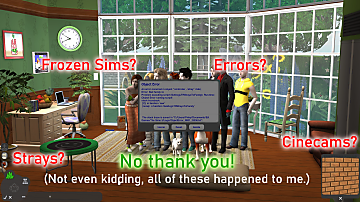
More Downloads BETA
Here are some more of my downloads: